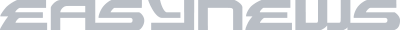
-
Questions about Easynews?
Contact us any time, any day.
Usenet is a pioneering online discussion system that predates the World Wide Web. It functions like a digital bulletin board where users participate in conversations by reading and posting messages on various topics. These topics are organized into specific categories called newsgroups. Unlike the Web, Usenet is not controlled by a single entity, allowing for more user freedom and diverse discussions.
Usenet began in 1979 when three students at Duke University and the University of North Carolina created a network for instant digital communication. Similar to online forums today, newsgroups facilitated discussions. However, Usenet operated on a decentralized network unlike the centralized servers of the rest of the Internet.
Internet service providers (ISPs) originally offered access to Usenet servers. This expanded the user base and transformed Usenet from a platform for academic exchange to a more comprehensive information network.
Today, Usenet remains a valuable tool for sharing knowledge. It offers a secure, fast, and decentralized network for free exchange of ideas. Key features of Usenet include:
Ready to experience the power and freedom of Usenet? Look no further than Easynews, the best provider for secure, efficient, feature-rich Usenet access.
Here's why Easynews is the perfect way to get started with Usenet:
Easynews makes Usenet easy! Forget complicated setups and software installations. With Easynews, you can be up and running in minutes, enjoying the full potential of Usenet without any hassle.
Usenet utilizes SSL encryption, which secures your search and download history, similar to a VPN. This ensures privacy by preventing anyone, including your ISP or Usenet provider, from monitoring your activity.
Easynews also provides our Big Gig Plan subscribers with a free VPN to protect their non-Usenet online activity.
Usenet offers a unique and valuable platform for online discussions and information exchange. With its decentralized structure, security features, and efficient data transfer, Usenet remains a relevant tool in today's digital landscape.